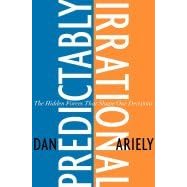I've just done a little exercise in code conversion from Python to C# and the icing on the cake were two unit tests written in the Python code that confirmed that my code had been converted correctly.
I know nothing about Python so it was lucky that this code was about 10 functions and only a few pages long. For the bits of code (mostly syntax) that weren't obvious I found an online quick reference to Python and used that to search for the unusual keywords and work out what they did.
The code conversion I did inline by copy pasting the Python code into a C# class in a Visual Studio project and then converting each line into C# leaving the variable names and code structure intact as much as possible. I had the original Python file open in Notepad++ on a second monitor as a reference.
At the bottom of the Python file were a couple of unit tests with expected results and input parameters. I rewrote those unit tests in Visual Studio's Unit Tester and used the same inputs and expected outputs and they ran successfully. As a result of those unit tests that was probably the most successful code conversion that I have ever done and a very productive one as well.