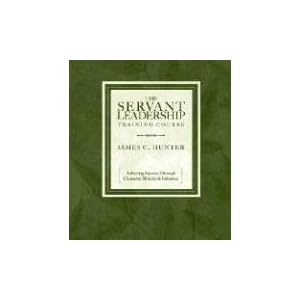I've been using Amazon's Simple Email Service (SES) for at about a year now and it's been great. Failures are very rare and the API and libraries provided are excellent. With SES you build up trust which increases your volume quota (per 24 hour period) and your send rate (per second). My only complaint is that my send rate is not as high as I want it to be.
Today I received an email saying the I can easily DKIM-Sign my emails with Easy DKIM in the SES control panel (aka AWS Management Console). This was exciting because I'd never heard of DKIM before and it sounded so easy to do.
It turned out to be pathetically easy. In the AWS Management Console you simply select your email address and under the DKIM tab you click the "Generate DKIM Settings" button.
This generates 3 CNAME records that you have to update your DNS records with. I use Go Daddy so I launched the DNS Manager for that domain and under the CNAME section I clicked the Quick Add button and copy/pasted the 3 keys and values from Amazon. Both Go Daddy and Amazon warned that it could take up to 48 to 72 hours to complete, however, less than 2 hours later I received an email from Amazon stating that it was complete and I tested it and it worked.
The emails sent through SES on behalf of that domain (to my gmail account) now have 2 new headers:
DomainKey-Status: good
I'm guessing that GMail added this header to signal that it validated the DomainKey that Amazon had created.
DKIM-Signature: v=1; a=rsa-sha256; q=dns/txt; c=relaxed/simple; t=12345;
s=fa; d=fake.com;
h=From:Reply-To:To:Subject:MIME-Version:Content-Type:Content-Transfer-Encoding:Date:Message-ID;
bh=fake
b=fake
This is what the actual signature looks like. I've replaced the values to protect the innocent. The one and two letter keys stand for:
v = version
a = algorithm (signing algorithm)
q = query (default query method)
c = canonicalization algorithm for header and body
t = timestamp
s = selector
d = domain (signing domain)
h = header (a list of the signed header fields)
bh = body hash
b = body (the actual digital signature of the contents, both header and body)
If you're already using SES then this is a no-brainer. Total time is around 15 minutes at the most. The first 10 minutes is initial setup in Amazon and then with your registrar. Once you get the confirmation back from Amazon (about 2 hours later) that it's been setup then take the other 5 minutes to go back into your Amazon account and enable DKIM by clicking a link. The first 2 times I clicked the link it didn't work so keep clicking it until it does.
If you want to test it then send yourself an email through SES before you enable DKIM and then another afterwards and compare the headers.